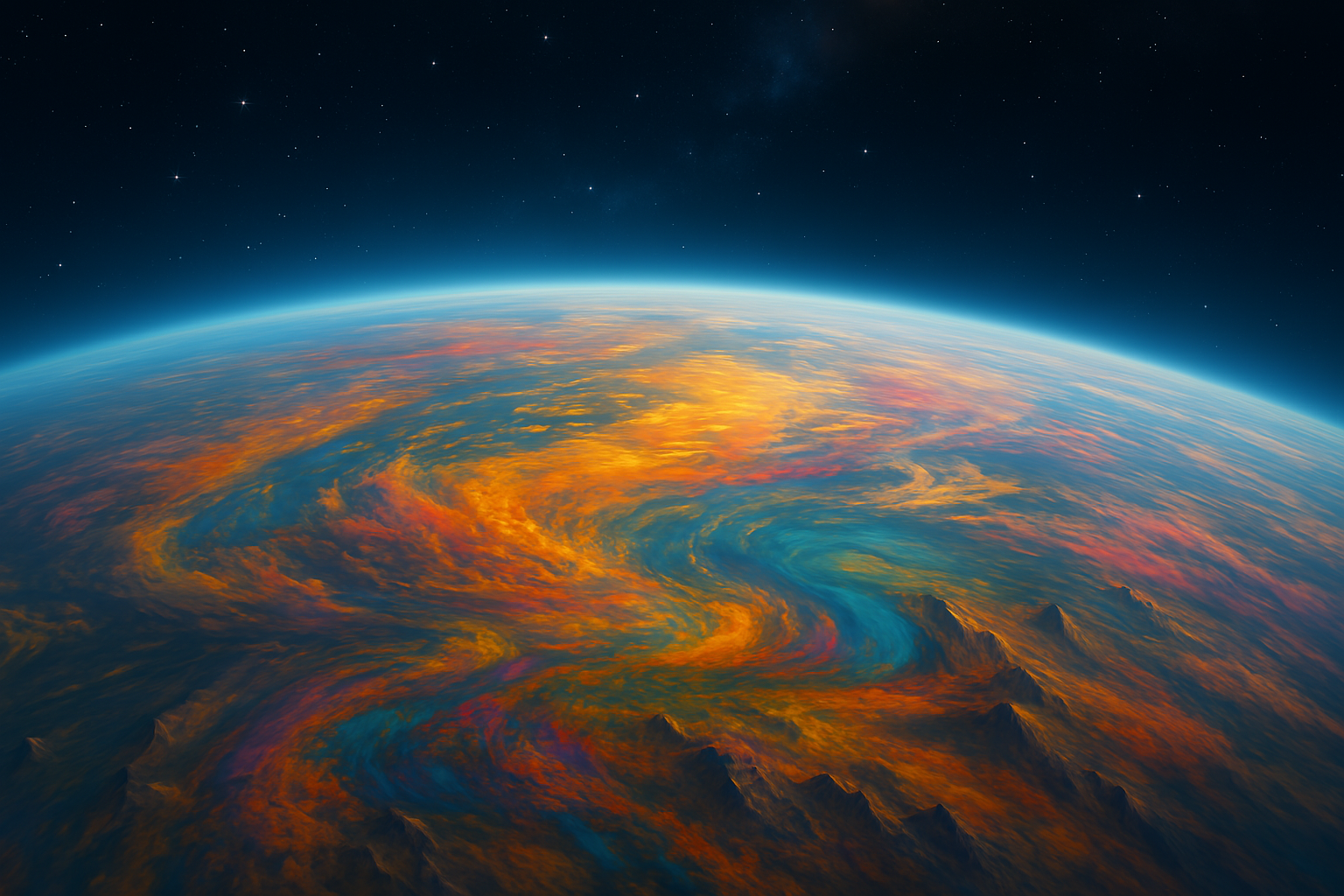Multi-Factor Authentication: The simplest way to keep your online accounts safe
Smart advice on protecting the access to your online accounts
First of all… a bit of context:
A cybersecurity firm and software supplier Bitdefender has reported that in 2018 and 2020 major cyber breaches occurred at an insurance company Humana, simply because an employee’s password was too weak. The cyberattacks affected more than 150 million people who have coverage through the company.
The hacker was able to gain access to the company’s systems by using a simple, easily guessed password. Once the hacker was in, they had free rein to do whatever they wanted. This included accessing sensitive customer information, such as social security numbers and addresses.
The weak password that led to this major cybersecurity breach is a reminder of how important it is to have strong passwords for all of your online accounts. But even a strong password isn’t enough to keep your accounts safe. That’s where multi-factor authentication comes in.

Read on to find out how to protect your payroll and recruitment business
Multi-factor authentication, also known as two-factor authentication or 2FA, is one of the best ways to keep your online accounts safe. This security system requires more than one form of identification from you in order to log into your account. This could be a combination of something you know, such as a password, with something you have, such as a security key or your fingerprint.
Here are some statistics
Multi-factor authentication is more secure than single-factor authentication, and is becoming more common as cybersecurity threats increase. In fact, a study by Duo Security found that:
- 81 percent of companies are now using multi-factor authentication, up from 66 percent in 2017.
- The use of security keys has increased from 12 percent to 27 percent.
- The use of biometric authentication, such as fingerprints or facial recognition, has increased from 19 percent to 34 percent.
How can you set up multi-factor authentication for your accounts?
Any account that contains sensitive information or that is linked to important financial or personal data should use multi-factor authentication. This includes your email account, social media accounts, and any other online accounts that contain private information.
Most online services offer some form of multi-factor authentication, but the steps to set it up can vary. Here are instructions for setting up MFA for My Digital and some other popular platforms:
- My Digital: https://help.mydigitalaccounts.com/en/articles/6087916-multi-factor-authentication-mfa
- Google Accounts: https://support.google.com/accounts/answer/180744
- Facebook: https://www.facebook.com/help/909243165853369/
- Microsoft Accounts: https://support.microsoft.com/en-us/account-billing/how-to-use-two-step-verification-with-your-microsoft-account-c7910146-672f-01e9-50a0-93b4585e7eb4
- Apple ID: https://support.apple.com/en-gb/HT204915
- Twitter: https://help.twitter.com/en/managing-your-account/two-factor-authentication
Types of multi-factor authentication
When it comes to cybersecurity, using multi-factor authentication is one of the best and simplest to implement ways to protect your online accounts. With MFA, you need more than one form of identification to access your account, so someone would need both your password and your security key in order to log in. This makes it much more difficult for hackers to gain access to your account, and keeps your information more secure.
There are many different ways to set up multi-factor authentication, but here are five of the most common:
1. Use an authenticator app: Authenticator apps generate security codes that you can use to log into your account, in addition to your password. These codes change every 30 seconds, so they’re very difficult for someone to guess. (probably the most popular method)
2. Set up a physical security key: A physical security key is a small device that you insert into your computer’s USB port. It acts as a second factor of authentication, and is much more secure than using a code generated by an app.
3. Use biometrics: Biometrics, such as fingerprints or facial recognition, can be used to log into your account. This is usually done through a fingerprint reader or camera built into your device.
4. Receive codes via text message: With this method, you’ll receive a code via text message that you’ll need to enter in addition to your password. This is a good option if you don’t want to use an authenticator app or physical security key.
5. Use a security question: With this method, you’ll be asked a security question that only you know the answer to. This is usually used as a backup in case you forget your password or lose your authenticator app.
If you lose your authentication factor, you should contact the company or service that you are trying to log into immediately. They will be able to help you reset your account
Multi-factor authentication is here to stay, but don’t forget about basic best-practice cyber security precautions
Multi-factor authentication is changing in the future to include more biometric options like facial recognition, iris and fingerprint scanning as standard. This will make it even more secure and easier to use. In addition to using MFA, you can also take other steps to keep your online accounts safe, such as:
- Using a strong password that is different for each account
- Avoiding public Wi-Fi networks
- Keeping your software and operating system up to date
- Using a VPN
- Backing up your data regularly
And it’s a wrap…
Multi-factor authentication is one of the simplest and most effective ways to keep your online accounts safe from hackers. By requiring more than one form of identification from you, it makes it much more difficult for someone to gain access to your account if they are trying to hack into it. Additionally, many websites now offer multi-factor authentication as an option, so you can choose to enable it on your account if you want an extra layer of security.